Innovations in software are driving the evolution of the talent acquisition function. HR tech influencer Josh Bersin calls it:
The new landscape of talent acquisition – Josh Bersin
Talent acquisition departments need to assess their recruiting tools and understand the new innovations out there to help them succeed in today’s candidate-driven and resource-conscious market.
Currently, the recruiting software landscape looks like this:

Advancements are happening at a rapid pace and it’s hard for anyone to keep up.
To provide an overview of the marketplace, we created this guide for recruiting and talent acquisition professionals to help you choose the right software.
Recruiting Software:
A Guide For Talent Acquisition Professionals – Table of Contents
SECTION 1
What is recruiting software?

Recruiting software is software tools used by recruiters, talent acquisition professionals, and hiring managers to streamline or automate some part of the recruitment workflow including functions such as sourcing, selecting, screening, and interviewing candidates.
Software to support the recruiting function started becoming mainstream in the 1990s as job search and hiring moved online. Instead of processing paper resumes, recruiters needed tools that could handle large quantities of electronic resumes and applications.
Software tools to source candidates, screen resumes, select a shortlist, interview applicants, and collaborate with hiring managers are all part of the recruiting landscape.
Software functions
Recruiting software is designed to support a variety of functions including:
- Sourcing: promoting open positions through job postings, career websites, talent communities, and social media
- Applicant tracking: tracking the applicant workflow including resume screening, assessing, interviewing, and background checks
- Recruiting analytics: a dashboard reporting KPIs and funnel metrics such as time to fill, source of hire, and applicant-to-interview ratio
- Pre-hire assessment and background checking: including personality assessment, cognitive and skills testing, and reference and background checking
- Onboarding: training and orientation of new hires
Software features
There are a number of features that recruiting and talent acquisition teams look for in recruiting software but the 3 major ones are SaaS, integration, and mobile functionality.
Other desired recruiting software features include:
- Social recruiting
- EEOC compliant
- Texts to candidates
- Branded career portal
- Free trial or version
1. Software as a service (SaaS)
Software as a service (SaaS) has become the dominant software model across departments. A recent survey of HR tech users found that 40% of them are only considering SaaS solutions to upgrade their HR technology.
This percentage is only going to increase as contracts expire and both legacy systems and software startups offer SaaS versions of their products.
SaaS has become so popular because it allows for automatic software updates, flexible feature choices, and cloud-based data collection.
2. Integration
Instead of all-in-one HRM systems, best-of-breed recruiting software marketplaces have become the popular go-to option for fulfilling specific recruiting needs.
Vendors such as ATSs have recognized the value of creating a marketplace of complementary recruiting tools that integrate easily with their systems.
These marketplaces allow talent acquisition and recruiting leaders to easily search for and compare recruiting tools, which allows them to be more nimble, cost-effective, and innovative in finding the right solution for their needs.
Lever’s Leela Srinivasan puts it best:
3. Mobile functionality
Recruiters know that they can’t ignore mobile these days. According to LinkedIn:
- 75% of active candidates have visited a company’s mobile site or viewed career opportunities in their mobile inbox
- 45% of candidates have applied via mobile
- 20% of candidates have used a phone to upload a resume
These days, there’s a growing demand for mobile functionality to be two-sided.
Candidates want to be able to apply to a job on their phones while recruiters need to able to access their ATS on their phones.
Recruiting software by company type
Although companies’ recruiting needs and wants are starting to converge, generally there are 3 types of companies that recruiting software serves: enterprises, agencies, and SMBs.
1. Enterprise
For enterprises, their software must integrate with their larger human resources management system (HRMS), human resource information system (HRIS), or enterprise resource planning (ERP) system.
Other necessary features for enterprises are collaborative functions such as easy sharing of data from applicants and feedback from hiring managers.
2. Agency
Because they both deal with large quantities of applicant data, agencies require similar features in their software to enterprises.
In addition, agencies need customer relationship management functionality to track different positions for their different clients.
3. SMB
Small to medium businesses (SMBs) require the same basic functionality as enterprises but at a smaller scale.
In some cases, SMBs may forego software features such as interview scheduling because they are able to handle these functions manually.
SECTION 2
Software tools for recruiters

No one software is designed to support all recruiting functions or do them all well. That means most people use a variety of software tools referred to as a recruiting stack.
The most common software tools used in recruiting are ATSs, CRMs, and interviewing software.
1. Applicant Tracking System (ATS)
An applicant tracking system (ATS) is the central hub for processing job applicants from organizing job postings, processing resumes, and tracking interviews.
The volume of resumes received for an average job posting has made the ATS the recruiting software standard. 94% of companies who use an applicant tracking system report it’s improved their hiring process.
One of the reasons for the improvement is that an ATS usually allows for some automation of resume screening through keyword filters or knockout questions.
Unfortunately, an ATS has some common weaknesses. For example, an ATS can screen in a candidate as a false positive based on keyword stuffing on their resume or screen out a candidate with strong qualifications as a false negative because he or she doesn’t meet the keyword filters.
This has created the need for complementary recruiting tools that integrate with your ATS which provide additional functionality.
Vendors include: SmartRecruiters, Greenhouse, Lever, iCIMS
2. Candidate relationship management (CRM)
A candidate relationship management (CRM) system is designed to allow recruiters to actively source candidates by building talent pools and nurturing them through recruitment marketing.
Recruitment marketing is applying marketing best practices such as analytics, multi-channel use, and targeted messaging to attract, engage, and nurture candidates to create awareness of, and interest in, a company’s employer brand and job openings.
A CRM differs from an ATS because an ATS primarily focuses on applicants whereas a CRM focuses on the larger potential candidate pool.
A CRM is designed to nurture the passive and active candidates who may not have applied to a job yet but who have either expressed interest in the company or are potentially a good fit based on their qualifications.
Vendors include: Smashfly, Bullhorn, Avature
3. Interviewing software
Online interviewing has become extremely popular due to its convenience. Using software, recruiters can conduct interviews online in real time or watch pre-recorded interviews on their own time.
The next innovation in interviewing software is technology that provides more data on each candidate by assessing his or her word choices, speech patterns, and facial expressions to predict how well the candidate may fit a particular role.
Vendors include: Spark Hire, Take The Interview
SECTION 3
How to pick the right recruiting software

Keep this these 4 tips in mind when deciding which software is right for you.
Tip 1: Define the problem you’re trying to solve with the software.
Start by defining the specific recruiting problem you’re trying to to solve.
If there are several problems you’re trying to solve at once, start with your biggest recruiting pain point.
If your biggest problem is spending too much time screening unqualified resumes, for example, the software solution you choose should automate resume screening and be able to replicate the shortlisting decisions you’d make yourself about which candidates to move forward.
Tip 2: Pick software that doesn’t make your job more complicated.
Software is a great tool as long as it simplifies, streamlines, or makes your job easier in a meaningful way.
Recruiting expert Matt Charney recommends test driving software by actually using it at your job instead of relying on a demo and case studies.
Look to buy products that you can try and take for a test drive.
-Matt Charney, RecruitingDaily
Tip 3: Make sure the software integrates well with your current tools.
An integrated recruiting stack is one in which each software solution is designed to efficiently address a specific recruiting problem and integrate easily with each other.
For example, automated resume screening software that addresses the problem of manually screening resumes that integrates with your ATS.
Newer recruiting solutions recognize your desire for quick and easy integration so they’ve been designed to “play nice” with each other. This means you can use these new software tools with minimum IT assistance.
Tip 4: Link the ROI of the software with a business-related outcome.
Recruiting is becoming an even more strategic function as recruiting teams are starting to link their KPIs to business-related outcomes.
If the recruiting software you’re interested in can reduce time-to-fill, for example, and you can link reduced time-to-fill with a business outcome like increased revenue, you’ll be able to prove the ROI of the software and get quick buy-in.
SECTION 4
Innovations in recruiting software

The emerging HR tech category AI for recruiting has led to 4 intriguing innovations. These innovations are designed to make recruiting more efficient, effective, and competitive.
1. Automated resume screening
The new generation of resume screening software uses AI to automate the resume screening process.
This AI uses your existing resume database to learn which candidates moved on to become successful and unsuccessful employees.
Automated resume screening software learns about existing employees’ experience, skills, and other qualifications and applies this knowledge to new applicants in order to automatically screen, shortlist, and grade the strongest candidates (e.g., from A to D).
With its ability to screen massive amounts of resumes instantly, automated resume screening holds the potential to eliminate the time wasted manually screening unqualified applicants and reduce time to fill by 71% on average.
Automated resume screening also solves the resume “ignore” problem: companies report that 65% of the resumes they receive are never looked at.

2. Blind hiring
Blind hiring is any technique that anonymizes or “blinds” personal information about a candidate that can lead to unconscious – or conscious – bias.
Blind hiring has gained a lot of attention lately with the push to increase workplace diversity.
The theory is that blind hiring will increase workplace diversity by allowing recruiters and hiring managers to be more objective when evaluating a candidate’s skills, knowledge, and potential to succeed, free from knowledge of the candidate’s demographics such as race, gender, age, and education level.
Software tools that anonymize resumes and pre-hire assessments are relatively simple to implement.
Whether more complicated blind interviewing techniques (e.g., audio interviews with voice distortion) will become mainstream still remains a question mark.
3. Talent rediscovery
Talent rediscovery is the ability to automatically screen candidates who applied for a previous role at your company and match them to a current open requisition using your ATS resume database.
The typical ATS wasn’t designed to allow you easily find and grade previous applicants for a new open requisition even if those applicants were screened and matched to a similar role previously.
Talent rediscovery software uses AI to search through your ATS database to find, grade, and rank prior applicants that match the qualifications of your open role.
By leveraging the candidates already in your ATS, talent rediscovery allows you to find talent faster and cheaper. Using rediscovery software, employers have been able to triple their number of qualified candidates, without spending an extra dollar in candidate acquisition.
4. Recruitment chatbots
A survey found that 58% of job seekers have a negative impression of a company if they don’t hear back after submitting an application.
In today’s competitive candidate-driven talent market, employers can’t afford to lose qualified talent due to a poor candidate experience.
Recruitment chatbots use AI to interact with candidates in real time by answering questions about the job and providing feedback, updates, and next-step suggestions.
By automating repetitive tasks such as answering FAQs, a recruitment chatbot can ensure the candidate experience isn’t suffering from a lack of communication on the recruiter’s end.
SECTION 5
How software will change the recruiter role

Innovations such as AI for recruiting are poised to change the recruiter role in 3 major ways: speeding up screening, reducing unconscious bias, and creating a talent advisory function.
Streamlining and automating the recruiting workflow with tools like AI will ironically allow us to become more “human” as it frees up more of our time.
This will allow recruiters to spend more time exploring candidates’ needs and desires and partnering with hiring managers and executives to plan strategic recruiting initiatives.
1. Speed up the screening process
Manually screening resumes is one of the most time-consuming and tedious parts of recruiting.
iCIMS’ data shows that an application spends 38% of its time stuck in the screening process.

With high-volume roles receiving more than 250 applications, automated resume screening represents huge savings in a recruiter’s time.
2. Reduce unconscious bias during recruitment
Recruiting software can reduce unconscious bias by ignoring demographic information about a candidate such as his or her age, gender, and race.
The candidate recommendations this software make about which ones to move forward can form the basis of more objective, data-based recruiting decisions.
3. Transform recruiting into a strategic talent advisor role
By automating low-level administrative tasks, software can transform recruiting into a more strategic talent advisor role.
Talent advisory functions include partnering with hiring managers and executives to plan proactive recruiting initiatives based on revenue and future growth rather than reactive back-filling.
70% of hiring managers believe that improving long-term business impact requires recruiting teams to become more data-driven.
Software that collects data over time enables recruiters to become more strategic and close the loop with hiring managers by measuring KPIs such as quality of hire.
SECTION 6
A summary of recruiting software

- Definition: Recruiting software is software tools used by recruiters, talent acquisition professionals, and hiring managers to streamline or automate some part of the recruitment workflow. These tools can be categorized by function (e.g., sourcing, applicant tracking), feature (e.g., SaaS, integration), and company type (e.g., enterprise, agency, SMB).
- Software tools for recruiters: The 3 major categories of recruiting tools includes applicant tracking systems (ATS), candidate relationship management (CRM) systems, and interviewing software.
- How to pick the right software: 4 tips are (1) Define the problem you’re trying to solve with the software; (2) Pick software that doesn’t complicate your job; (3) Make sure the software integrates well with your current tools; and (4) Link the ROI of the software with a business-related outcome.
- Innovations in recruiting software: Innovations include automated resume screening using AI, blind hiring methods that anonymize candidates, talent rediscovery software, and recruitment chatbots.
- How software will change the recruiter role: Software will speed up screening, reduce unconscious bias during the recruitment process, and transform the recruiter role into a more strategic talent advisory function.
Original Article Link: https://ideal.com/recruiting-software-guide/?fbclid=IwAR2bMzEJmQPUpFjir2rx528_eUgWFF6O4AAvqz6r2xmiX0VXdjAMTvDDTZA



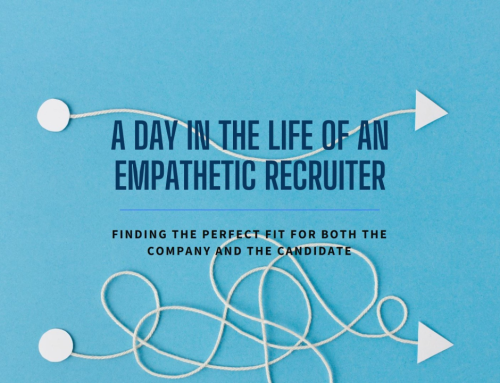



Thank you for publishing this awesome article.
I’m a long time reader but I’ve never been compelled to leave a
comment. I subscribed to your blog and shared this on my Twitter.
Thanks again for a great post!
Valuable information. Fortunately for me I discovered your website by chance, and I’m glad I did! I’ve bookmarked it for future use!